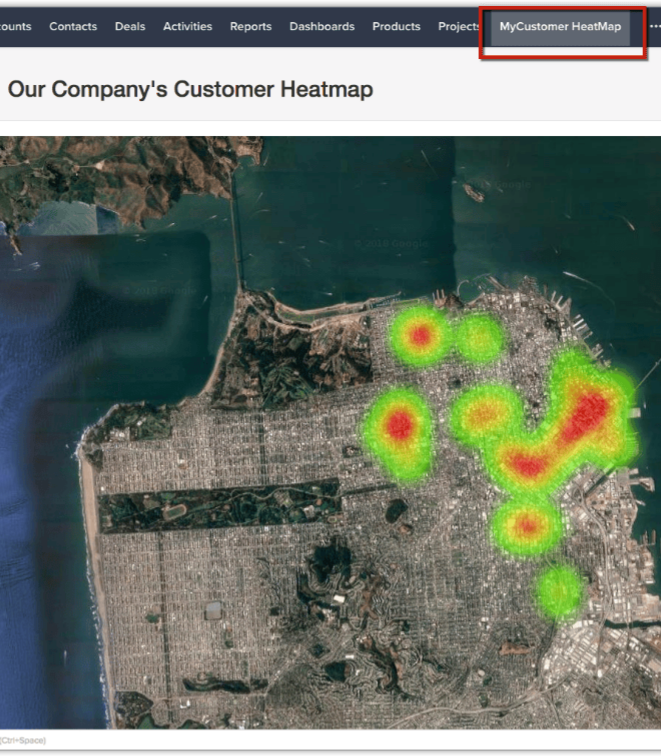July 8, 2025
Justin Crousset, Advisor Performance and Technology at NSI, shares the benefits of personalized widgets in Zoho CRM.
Zoho CRM is a powerful application with multiple tools to facilitate managing your prospects, contacts, opportunities, products, and many other areas of your business. Aiming to maximize your productivity with minimum use, Zoho CRM offers, among other things, customization and automation solutions tailored to your needs.
Occasionally, however, a company using Zoho CRM will require specific development within its CRM that goes beyond the limits of what Zoho offers its users globally. In this situation, if no Deluge programmatic deployment can be made to meet the need, widgets can be turned to.
Widgets
Widgets are small, highly versatile applications that act as a complementary component to a larger application, namely Zoho CRM. You can already find some widgets as extensions on the Marketplace; they just need to be installed directly into the CRM by following a procedure. However, it’s possible that the product you’re looking for doesn’t exist on the Marketplace. In this case, your Widget will have to be custom-developed in Javascript by a developer according to the unique specifications of the desired outcome. At NSI, we offer this development service.
Some widgets’ exemples
Dashboard widget
In Zoho CRM, you have immediate access on the opening page to a dashboard displaying various graphs and metrics of your choice, so you can quickly and intuitively see statistical elements of your business. A widget can be used to add a view of an external element to Zoho CRM, such as a calendar from another web-based application.
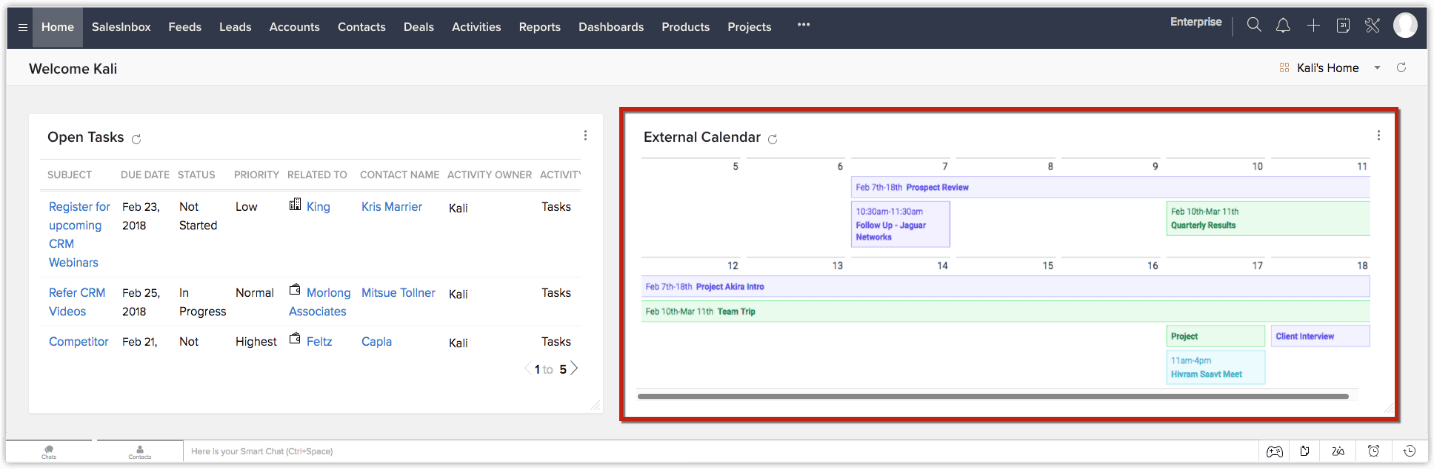
Web tab widget
This type of widget lets you take a module tab from your CRM and turn it into the view of a web page of your choice. This could also be a view of any page on your company’s website. For example, below you see a geographic heatmap of a company’s branch activity.
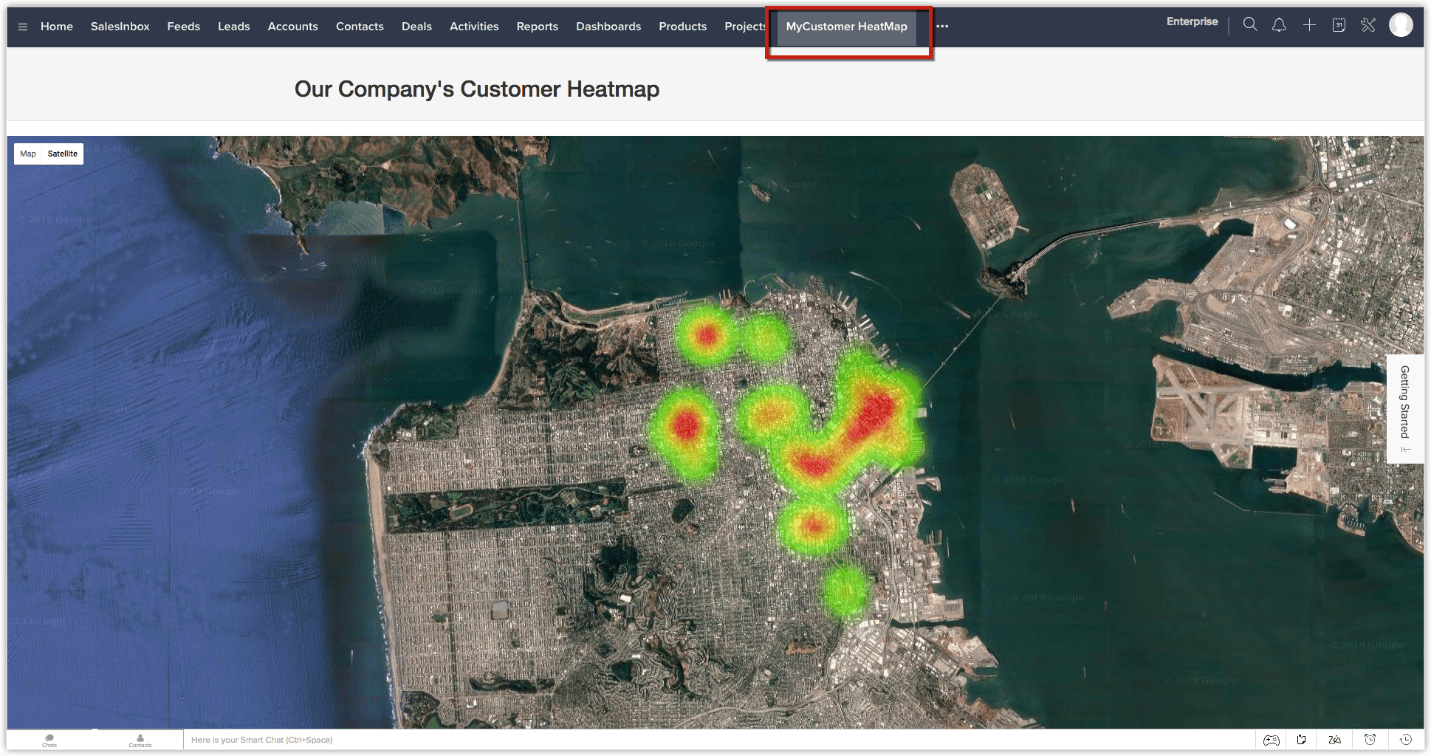
Widget linked to a button
This type of widget lets you invoke any kind of action or interface by clicking a button in your CRM, such as in an account form. The button triggers your widget, which then displays your interface. Here, we can see that the button opens an interface in CRM for a customer account, allowing the user to create an appointment that will be added to their own software/website.
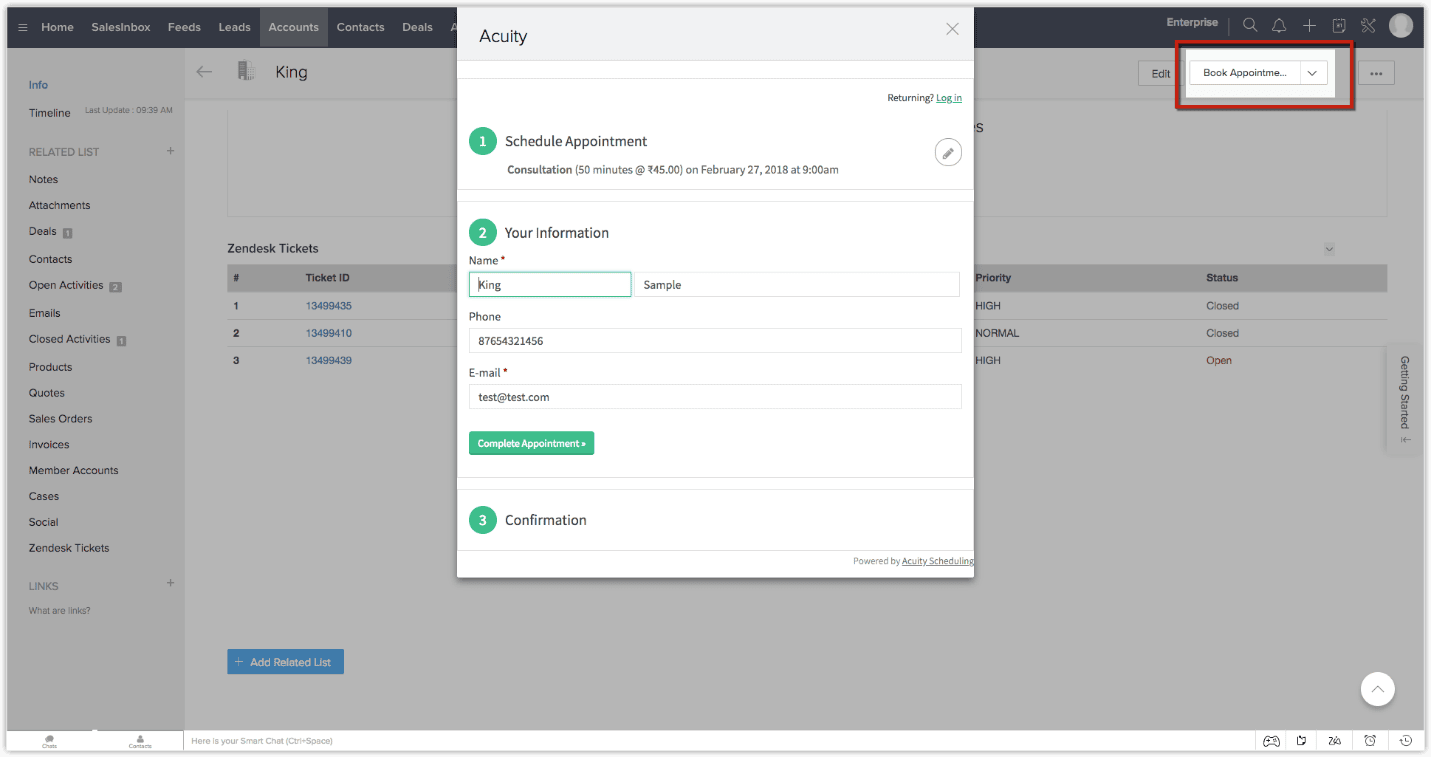
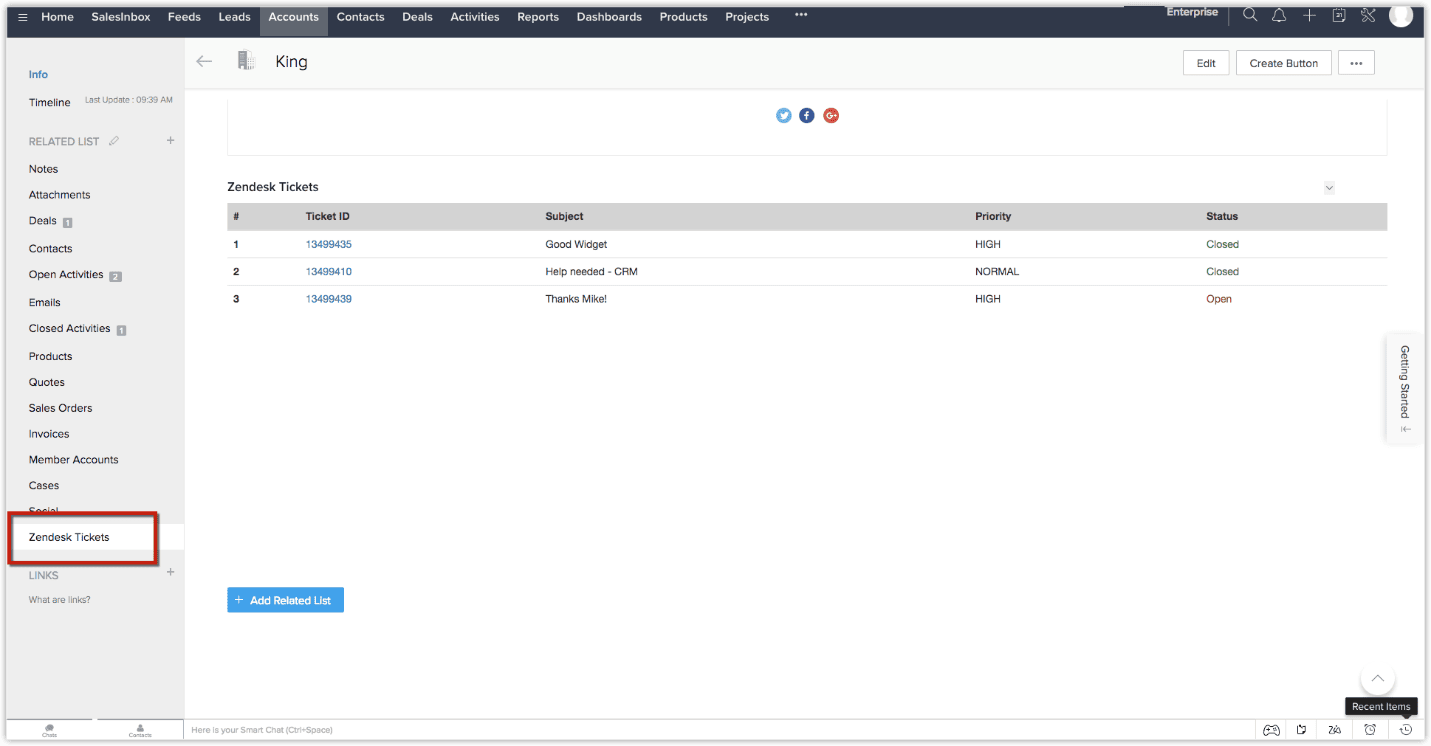
We’ve illustrated just a few examples of how widgets can be customized. Do you have a specific need? Contact one of our experts and find out how you can improve employee productivity with customized CRM widgets.

Discover the Zoho apps