November 17, 2025
We are pleased to announce our partnership with RingOver, a cloud-based communication solution that is increasingly popular with modern businesses. This partnership opens up new possibilities for sales teams by integrating RingOver directly with Zoho CRM and Zoho Desk, thereby improving call management, customer relations, and sales team efficiency.
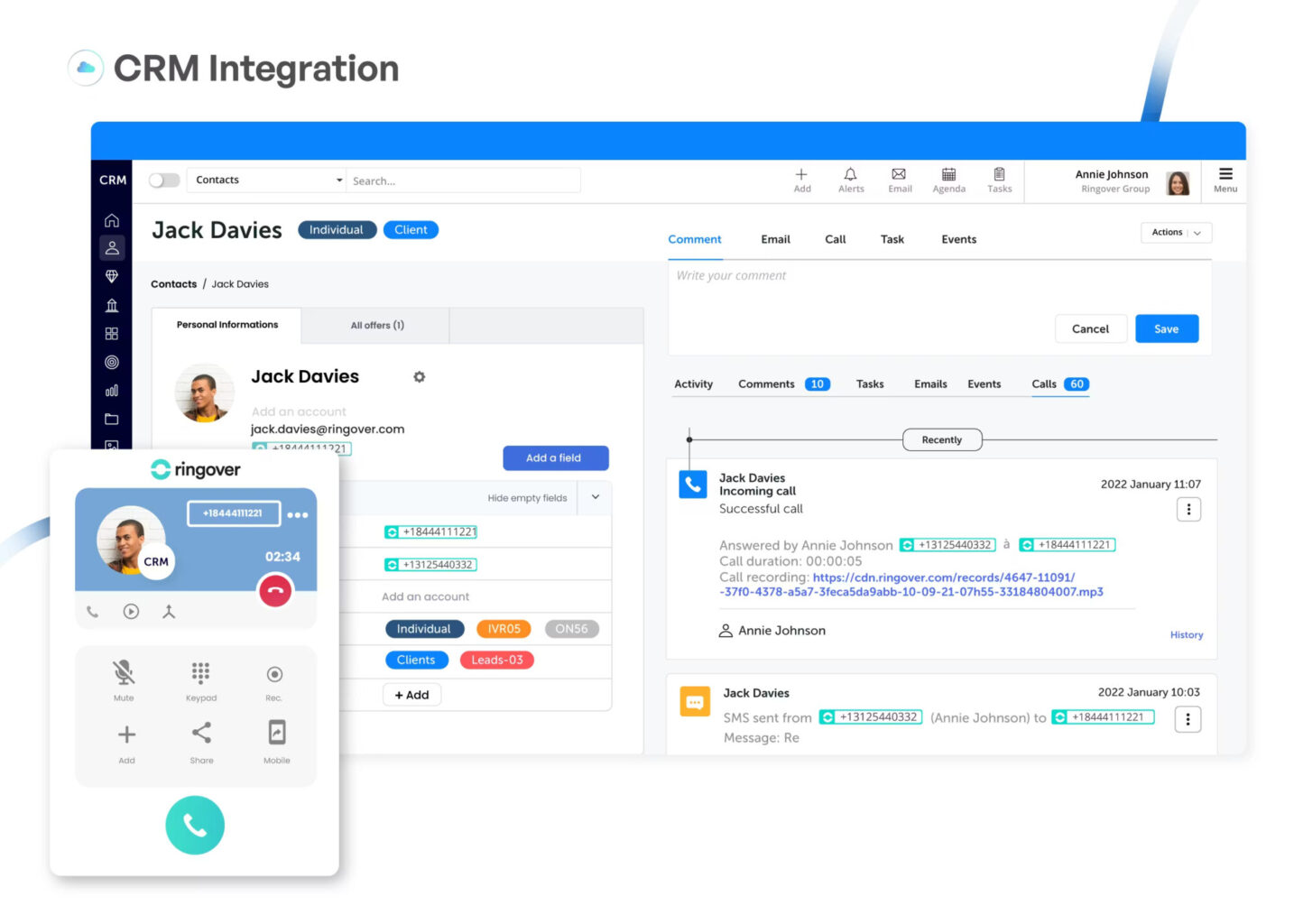
Why integrate RingOver with Zoho CRM and Zoho Desk?
Sales and support teams need powerful tools to track interactions with prospects and customers while maximizing their efficiency. RingOver’s integration with Zoho CRM and Zoho Desk provides a single platform that centralizes phone communications and summarizes conversations, emails, and other customer interactions, while enabling real-time tracking and optimal data management.
Here are some key benefits for your teams, along with concrete examples of how to use it:
1. Channels and Centralized Management of Customer Interactions
The integration between RingOver, Zoho CRM, and Zoho Desk creates a single source of truth for all voice communications.
Each call is automatically logged in the CRM or support center, including:
- Detailed call information (time, duration, status)
- Directly accessible audio recordings
- AI-generated summaries for conversations longer than one minute
- Automatic association with contacts, accounts, or opportunities
This centralization streamlines operations and improves understanding of the customer journey.
Use Case
A sales team member contacts a prospect from Zoho CRM via RingOver.
→ After the call, an automatic summary highlights the needs discussed.
→ The recording of the conversation is stored in the contact file.
→ The corresponding opportunity is automatically updated, making it easier for the whole team to follow up.
2. Low-code, intuitive management of voice standards
RingOver offers a visual editor that allows you to create advanced telephone routes without technical expertise:
- Dynamic voice menus
- Professional voice greetings
- Smart call forwarding
- Automatic time slots
- Customized call queue
This low-code approach allows internal teams to quickly adjust the voice standard according to the company’s needs.
Use Case
The reception manager wants to change the menu:
→ With just a few clicks, they can change the voice of the opening message, add a priority queue for VIP customers, and automatically redirect support requests to Zoho Desk.
3. Sales Process Automation
Integration with Zoho CRM automatically triggers actions after each call:
- Creating follow-up tasks
- Setting up reminders
- Automatic email sending
- Updating prospect status
- Adding activities to the pipeline
This level of automation reduces oversights and speeds up progress in the sales cycle.
Use Case
After a qualified call, Zoho CRM automatically creates a task:
→ “Send proposal within 24 hours.”
A thank-you email is sent instantly, and the salesperson can focus on closing the deal.
4. Enhanced Customer Support with Zoho Desk
Support teams benefit from complete synchronization between RingOver calls and Zoho Desk tickets:
- Incoming calls create a ticket when none exists
- Calls are linked to the customer’s active tickets
- Agents see the complete history before answering
- Recordings are accessible for validation or transfer
The result: faster, better-documented, and more consistent customer service.
Use Case
A customer calls back about a technical issue:
→ The call is displayed with the corresponding ticket already open.
→ The agent can immediately see past exchanges and the last action taken.
→ Resolution is faster because no information needs to be repeated.
5. Detailed Performance Tracking (sales and support)
Integration allows real-time monitoring of team performance :
- Number of incoming and outgoing calls
- Average call duration
- Pickup rate
- Number of opportunities generated
- Ticket resolution time
- Quality of interactions via call recordings
- Advanced dashboards in Zoho Analytics
Managers have precise indicators to adjust sales strategies and optimize support.
Use Case
The sales director analyzes a report:
→ Three salespeople convert particularly well after using a certain script.
→ The script is shared with the entire team via RingOver to standardize performance.
6. A Versatile and Flexible Softphone
RingOver adapts to varying mobility needs and work contexts:
- Mobile application in softphone mode
- Windows/Mac desktop application
- Direct use in Zoho CRM and Zoho Desk via integrated widget
- Compatibility with headsets and VoIP equipment
- Smooth operation when working remotely or on the go
This flexibility allows teams to remain productive no matter where they are.
Use Case
A technician on the road receives a customer call via the RingOver mobile app:
→ They can view the ticket from Zoho Desk and update the service call without being in the office.
With this partnership between NSI and RingOver, we are providing sales teams with a powerful set of tools to improve their productivity and the quality of their customer interactions. The integration of RingOver with Zoho CRM and Zoho Desk is a real asset for centralizing communications, automating processes, and providing excellent customer service.
By adopting these solutions, companies can not only improve the performance of their sales teams, but also offer a smooth and consistent customer experience at every stage of the relationship.

Discover the Zoho apps


