January 22, 2022
Harish Narayanan, Performance and Technology advisor at NSI, shares how you can use Zoho Cliq to boost your team’s productivity and collaboration.
Did you know that an effective communication/collaboration app at the workplace has the potential to increase employee productivity by 25 percent? And, especially when the workforce is working remotely, it is important to ensure that individuals and teams can collaborate effectively, to maintain good levels of productivity. Here’s why Cliq can be a very useful tool for your teams.
Establish Channels for Teams
Oftentimes, managers and teammates conduct meetings that make people think “That could have been an email”. It’s even more convenient if it is a chat message. Set up channels for all your departments to streamline internal communication within departments and teams. This way, all the information shared within a team stays in one place. It also serves as a great place for new employees to get to know their team, and to onboard.
Message Customers and Vendors
Cliq allows you to engage not just your colleagues, but your vendors, and customers too. You can message them as individual users as you would your colleagues. Or, create an external channel where you and your team can have business conversations with them. This is way more efficient than any other form of communication since you can get converse faster.
Connect Other Zoho Apps
Cliq can connect with a variety of Zoho, and third-party applications. From sales dales, to project updates, to major financial transactions, Cliq allows you to initiate contextual chats in your chat groups, or in private with another employee. For example, whenever a major deal is added in Zoho CRM, Cliq can automatically post a message in your sales group, so sales managers can discuss on the deal before the final proposal is shared with the prospect.
Intelligent Chatbots for Work
Although instant communication is what makes Cliq a good tool for productivity, and collaboration, that’s definitely not all of what it has to offer. It also offers chatbots and automation. Cliq offers powerful, intelligent chatbots that can conduct polls in the organization, automate basic workflows, and more. You can even connect your favorite Zoho app to make the chatbot get you important information. For example, the Deskbot can alert you when there are tickets pending, or if there’s an escalation. It also allows you to track the status of tickets at any given time without having to even visit Zoho Desk.
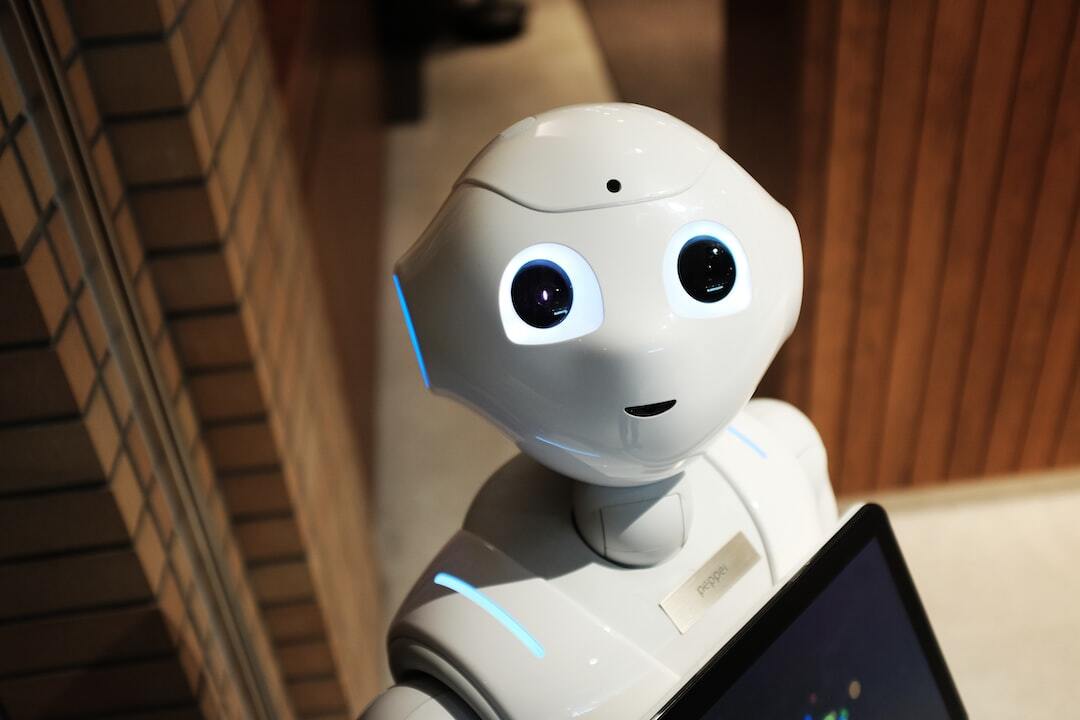
Call, Video Call and Screenshare
Cliq is a perfect collaboration app, in the sense that it is not just about messaging but allows you to collaborate in other ways too. You can call/video call your colleagues from anywhere, anytime (maybe just during work hours) from the Cliq app. You can host virtual team meetings with Cliq’s PrimeTime feature, which also allows you to make announcements and presentations. Cliq even allows you to share your screen with your colleagues, so you can make product demonstrations, present slides, provide one on one training remotely, and more.
We’ve only listed the top 5 ways here. There are many more ways of using Cliq for improving productivity through team collaboration. Talk to one of our experts to know how you can improve employee productivity through Cliq.

Discover the Zoho apps


