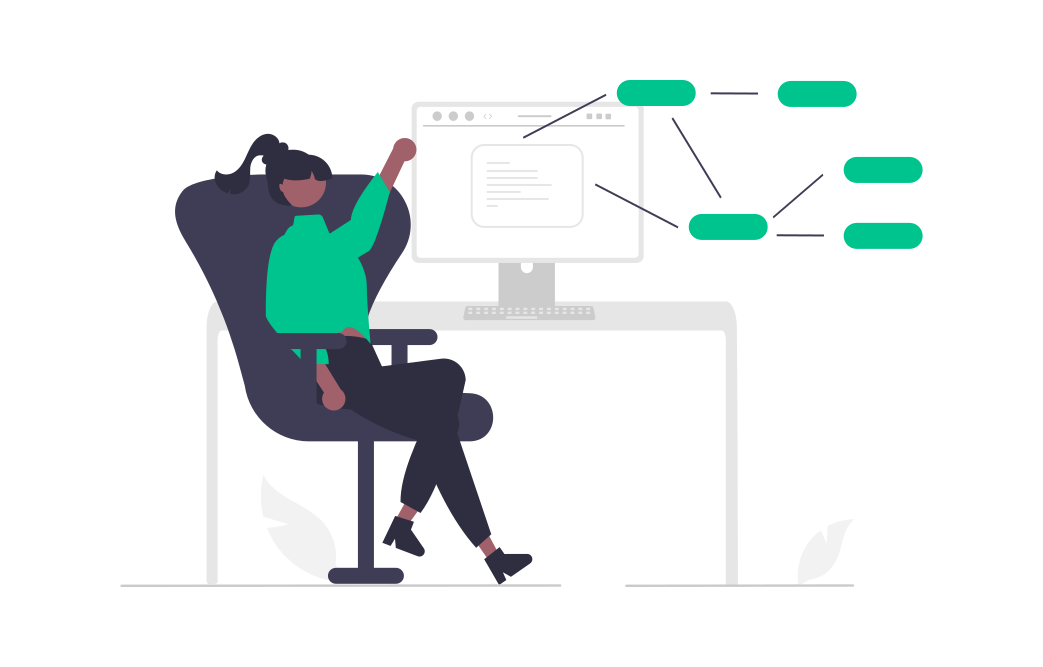March 30, 2022
Joël Vézina-Boucher, Performance & Technology Advisor at NSI, explains how to make your ERP system work for you.
Moving from disparate files to a cloud-based management system
Many companies are making the digital shift to cloud-based management systems. There’s no doubt that replacing excel files and folders on a server with software is a major improvement.
But it doesn’t stop there.
These same software applications allow you to do a lot more depending on the data you access. Let’s see how these applications can support you depending on your domain.
Customer Service
Most help desk style applications will allow administrators to automate the assignment of customer requests to agents based on information in the request, whether it be origin, keywords or other. This assignment rule prevents a request from falling between two chairs and allows for a faster response time.
Accounting
Extend your account chart using reporting tags: a mechanism that identifies each customer or transaction to an entity (e.g. product family, brand, branch, location,…). This allows you to obtain financial statements by entity without having to add a new account to its chart of accounts each time.
Sales
With the many channels available in sales, it is impossible for a salesperson to focus his or her energy on all new prospects entering a CRM system, hence the importance of prospect scoring. Scoring is calculated automatically, based on various criteria established internally. Some examples of criteria are: time spent on the company’s website, the opening rate of a communication campaign or the means of contact established with the sales team.
Inventory Management
Keep your product selling prices up to date automatically based on a pre-established profit margin and actual supply cost. One of the consequences of the pandemic is that the cost of shipping goods has increased, causing companies to revise their selling prices to take into account these new additional costs. A daily update, or when receiving supplier invoices, can allow your company to control its profit margins more diligently.
Project Management
A project management system is essential to keep track of the progress of milestones, the tasks in progress by employee and others, and to have a global view of the projects within your company.
However, knowing the exact workload of an employee, or even knowing when he or she will be available for another project, is quite a challenge. This is why a resource utilization report, which takes into consideration all the data entered in a project management system, is a turning point in the project allocation method.
All these functions are available in the Zoho application suite. In addition, the automation possibilities are numerous thanks to the low-code Zoho Creator platform that integrates with the other applications in the suite. Do you want to automate your repetitive, non-value added tasks? Whether you have recently completed a digital transformation or have been doing so for several years, NSI Solution can help you determine the best automation solutions and apply them.

Discover the Zoho Apps