August 6, 2024
Mika Turcotte-Talbot, Performance and Technology Advisor, explains how to organize your field service management efficiently with Zoho FSM.
Zoho FSM (Field Service Management) is a field service management application that integrates with Zoho CRM, Zoho Books and Zoho Inventory. With FSM, it’s easy to move from a service request to a service appointment to which the right human and material resources are assigned. Zoho FSM is particularly well suited to the reality of companies that have to manage assets and personnel outside the office, such as in construction, telecommunications, housekeeping, home delivery and repair.
In this blog, we’ll explore 5 key aspects of Zoho FSM that you need to make sure you exploit properly when using this application. In addition, an example use case will be presented.
1 – Appointment management
One of Zoho FSM’s strengths lies in its dissociation between purchase orders and service appointments.
For a single purchase order, it is possible to create several service appointments and assign the necessary parts to them. This simplifies the management of a multi-day installation. Each service appointment can be associated with an employee or a team of employees. Through integration with Zoho Books and Zoho Inventory, inventory parts can be drawn directly from your teams’ trucks, and each appointment can be invoiced individually for maximum flexibility and granularity.
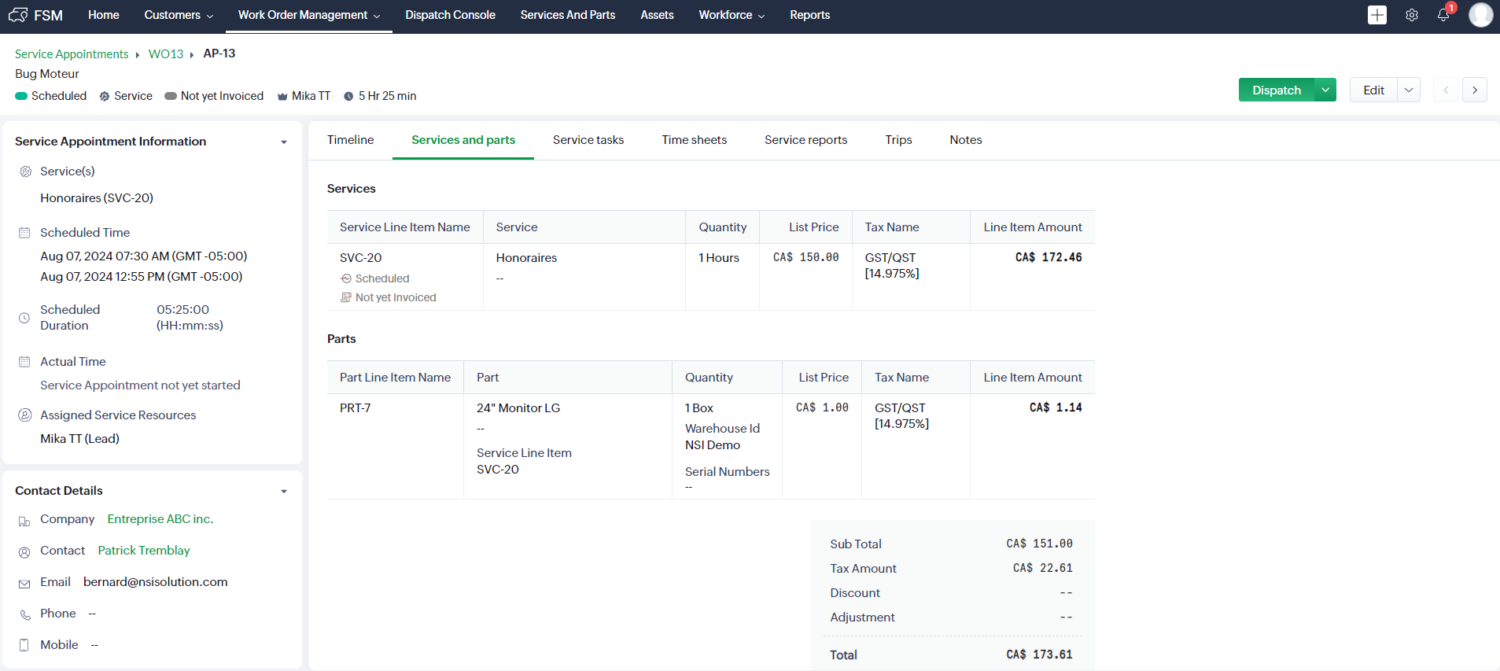
2 – Services
Services are non-physical items in Zoho FSM. Each purchase order and service appointment must include at least one service. Products or parts required to perform the service can be attached to this service, as well as a list of sequentially organized tasks. These tasks will be visible to field technicians via the mobile application, and are automatically associated with the appointment each time the same service is added. This feature makes it possible to reuse a task template for each of the frequent services performed by your company. When building the purchase order, it is always possible to add or remove tasks from the task template imported with the service to accommodate any specific customer situation.
3 – The dispatch console
Zoho FSM’s Dispatch Console is the heart of its field service management offering. On the same screen, FSM brings together all purchase orders requiring an appointment, planned appointments and the schedules of all employees and service teams. The dispatch console provides centralized management of tasks and resources.
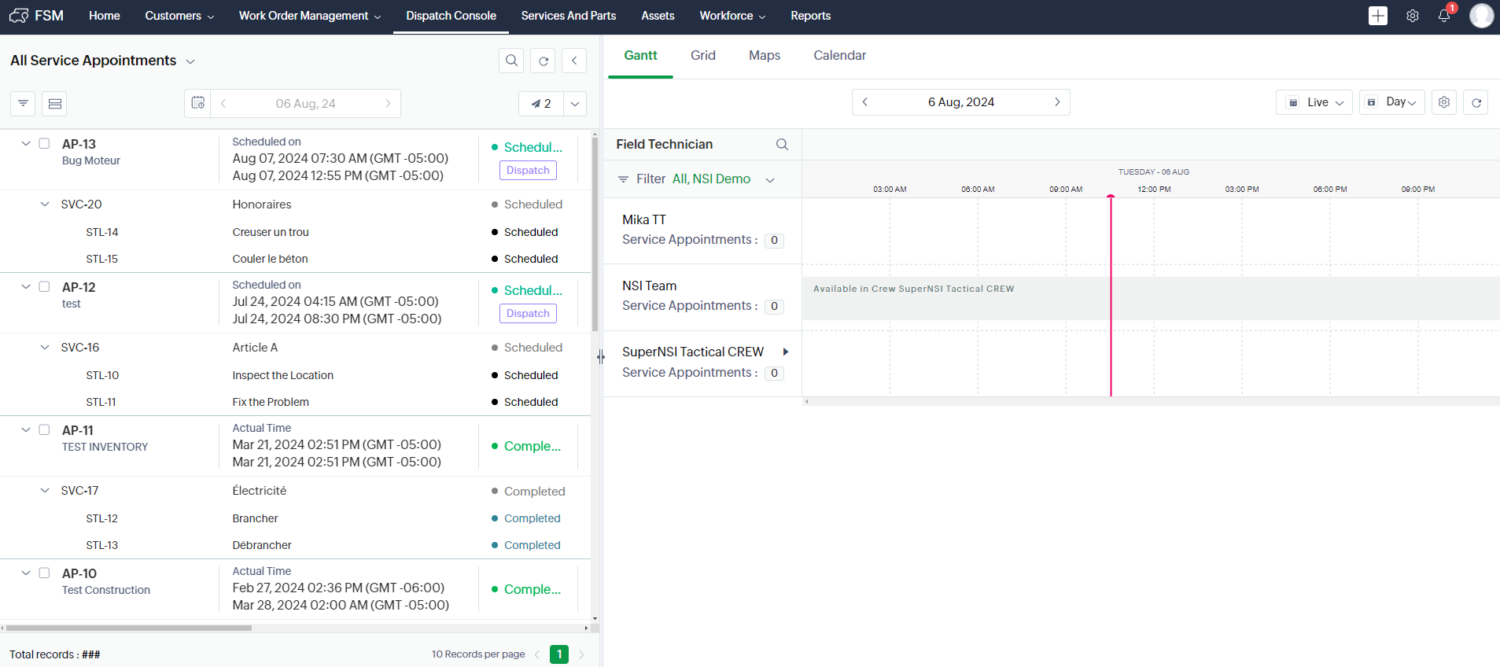
From this screen, it’s easy for a field service manager to create appointments from purchase orders and assign a resource to them. It provides a means of assessing scheduling conflicts and choosing a preferred mode of displaying the schedule: in Gantt view, on a map or in calendar view. The Dispatch Console also lets you see the real-time position of active technicians on their shift, thanks to GPS tracking enabled with the Zoho FSM mobile app, available on iOS or Android.
4 – The Assets function
The “Assets” feature is a way of keeping track of products installed at customer sites. It enables management of installed product locations, and keeps track of important data such as installation date, warranty expiry date, serial number and more. Like the other applications in the Zoho family, Zoho FSM allows modules to be customized to include information relevant to each company. In addition to having their own address, Assets also have their own assigned contact. This can be useful when the customer contact at head office is different from the contact at the location where your product is installed.
5 – The mobile application
Finally, the Zoho FSM mobile application is designed to be easy to use by your technicians in the field. The home page displays a summary of scheduled appointments. In the appointment form, the technician will find the list of products to be installed, as well as the series of tasks to be carried out per service. The technician can start a timesheet for all the services to be carried out in the appointment, or by service performed, to obtain a breakdown of the time spent on each service. If additional parts to those planned need to be added to the service, the application makes it easy to do so from the appointment sheet, and subtracts the equivalent stock quantity from your inventory if Zoho FSM is integrated with Zoho Inventory.
5 – Use case
As an example of a relevant use of Zoho FSM, consider a company that installs Wi-Fi systems in residential and commercial towers.
This company provides installation and maintenance services for Internet components such as routers and wireless hotspots. Zoho FSM can be used to coordinate the installation of the various products and the tasks to be carried out via the “service” component. Once a purchase order has been created and assigned to a field technician via the “appointment” component, the parts installed at the customer’s site are grouped together in an Asset, with an address, installation date, serial and model number, and warranty end date.
In the future, if a service call is generated for this Asset, the field service manager can easily associate an appointment with the Asset, including all the information needed to complete the service call.
Don’t hesitate to talk to an NSI expert to find out how you can implement Zoho FSM in your company.

Discover the Zoho apps


