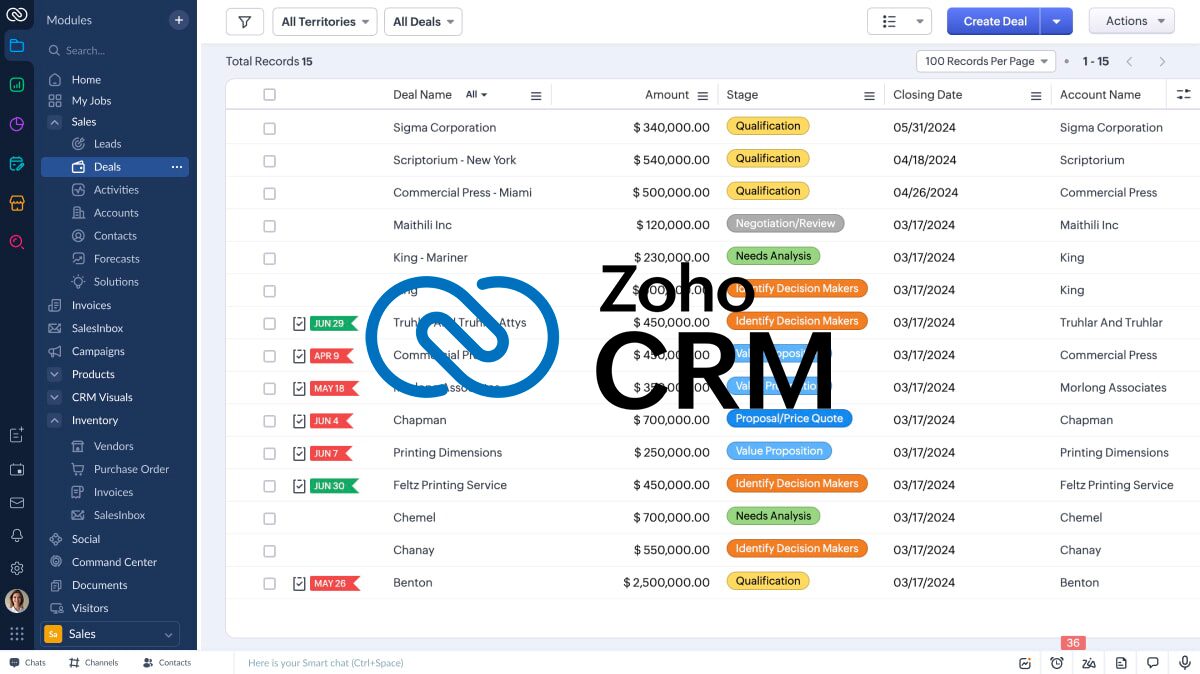March 11, 2025
Think your Zoho CRM is running at peak performance? Think again! Just like a car needs routine maintenance, your CRM needs a regular health checkup—at least once a year, ideally during your strategic planning phase. A well-maintained CRM ensures that your sales, marketing, and customer support teams are operating at full efficiency.
The good news? You can handle an initial CRM audit internally with a structured approach to diagnose and optimize your system yourself. However, if you’re planning a major transformation—like restructuring your sales process, integrating new business units, or overhauling automation—you may need IT experts to ensure a smooth and scalable implementation. Let’s go through a 6-step health checkup to keep your Zoho CRM in top shape.
1. Review Your Fields – Cut the Clutter
Your CRM likely started out clean and organized, but over time, unnecessary fields creep in—extra checkboxes, outdated dropdowns, redundant text fields. These can make data entry more confusing and slow down your team.
How to check:
- Go to your Module Layouts & Fields in Zoho CRM.
- Identify duplicate or unused fields.
- Remove unnecessary ones and merge redundant fields to simplify data entry.
💡 Example: If you have multiple fields capturing the same data (e.g., “Lead Source” vs. “Source Type”), consolidate them to avoid confusion.
2. Check the Quality of Your Data
Bad data is like a slow leak—it won’t break your system overnight, but it will degrade performance over time. Gartner research shows that poor data quality costs organizations an average of $12.9 million per year, impacting productivity, decision-making, and customer experience. Imagine your team spending hours chasing leads with wrong phone numbers or outdated contact details—these inefficiencies add up.
Regular data audits help prevent these issues and ensure your CRM remains a powerful tool for growth. (Source: https://www.gartner.com/smarterwithgartner/how-to-improve-your-data-quality)
How to check:
- Run a duplicate check in Zoho CRM.
- Filter for contacts with missing critical fields (e.g., leads without emails).
- Identify outdated records (e.g., old leads that haven’t been engaged in over a year).
Tools to use: Zoho CRM’s Deduplication Tool and Zoho DataPrep helps identify and clean duplicate records.
💡 Example: If your sales team is contacting leads with outdated phone numbers or missing contact details, they’re wasting valuable time. Cleaning your data improves productivity and conversion rates.
3. (Re)evaluate Your Roles and Profiles
Too many companies have flat CRM hierarchies, where every user has access to everything. This can create security risks and lead to inefficiencies. Ensuring that only the right people see the right data is essential for both privacy and productivity.
How to check:
- Go to Settings > Users and Control > Roles and Profiles.
- Review who has access to sensitive data.
- Adjust permissions so each team only sees what they need.
💡 Example: Your sales team shouldn’t have access to accounting records, and marketing shouldn’t be able to edit pipeline stages. Setting clear roles avoids mistakes and secures data.
4. Use Automation to Streamline Processes
CRM automation isn’t just a luxury—it’s a necessity. By streamlining workflows, reducing manual data entry, and ensuring accurate lead assignments, automation frees up your team to focus on what truly matters—building relationships and closing deals. Even if you have existing workflows, there’s always room for improvement.
How to check:
- List out repetitive tasks (manual follow-ups, email reminders, lead assignments).
- Review your workflows and blueprints—are they still relevant?
- Look for gaps—where can automation save time?
💡 Example: If your team manually assigns leads, automate it with a workflow based on criteria like industry, region, or lead score.
5. Review and Optimize Integrations
Your CRM doesn’t operate in isolation—it connects with your marketing automation, ERP, accounting software, and more. Outdated or misconfigured integrations can lead to data inconsistencies and workflow bottlenecks.
How to check:
- Go to Settings > Marketplace > Installed Apps to review current integrations.
- Test whether data flows correctly between systems (Zoho CRM ↔ Zoho Books, Zoho Projects ↔ Zoho Flow ↔ Zoho Campaigns, etc.).
- Remove or update broken integrations.
💡 Example: If your marketing team is using Zoho Marketing Automation but leads aren’t syncing correctly with Zoho CRM, you could be missing out on potential sales.
6. Identify Any Major Process Changes in Your Business
Business evolves—has your CRM kept up? Significant changes like launching a new division, acquiring a company, or shifting your sales strategy require adjustments in your CRM’s architecture, workflows, and reporting.
Common triggers for a CRM overhaul:
- Your company introduced a new product line or market segment.
- You changed your sales funnel (e.g., moving from cold calling to inbound marketing).
- You implemented new logistics or fulfillment processes.
- You acquired or merged with another business.
💡 Example: If you shifted from a direct sales model to a partner-based distribution strategy, your CRM needs to reflect that with new pipeline stages, different reporting, and updated automation.
How NSI Can Help:
At NSI, we specialize in business and digital transformations using Zoho’s ecosystem. Our scientific methodology ensures that process changes aren’t just implemented, but optimized for efficiency and scalability.
Our approach:
- SIPOC Process Mapping – We analyze your supply chain, inputs, processes, and outputs to align your CRM with your operations. For more details about the SIPOC process mapping, make sure to download the e-book.
- Data Architecture Optimization – We structure your CRM for seamless reporting and decision-making.
- Automation & AI Integration – We enhance workflows with advanced automation, reducing manual tasks and improving accuracy.
- Scalability Planning – We future-proof your CRM for growth and new business models.
Final Thoughts
A yearly CRM health checkup keeps your business running smoothly. Whether it’s cleaning up data, optimizing workflows, or restructuring for a business transformation, regular audits ensure your CRM remains a powerful asset, not a liability.
If your audit uncovers major inefficiencies or process gaps, NSI’s experts are here to help. With our structured approach, we don’t just fix your CRM—we elevate it to drive better results.

Discover the Zoho apps