February 21, 2024
Catherine Forest, Performance and Technology Advisor, explains how Zoho Tables can improve efficiency and collaboration in your marketing planning process.
Marketing managers must deal with multiple marketing strategies and tactics requiring the support of external collaborators. It’s not always easy to structure the planning and execution of marketing campaigns, taking into account the various players involved and deliverables.
Zoho Tables (still in beta version) is the perfect tool to help marketing professionals in their daily work.
What is Zoho Tables?
Zoho Tables is a new, intuitive collaboration application from Zoho. It combines the ease of Excel data entry with dashboard-style visualization.
How to benefit from Zoho Tables for marketing?
The application is a collaborative tool for planning and executing marketing tasks, whether for planning content, campaigns or even upcoming events.
Thanks to its spreadsheet-like view, Zoho Tables lets you manage your content or publications line by line, and add the necessary columns according to the detail required. For example, you can carry out social network planning by adding specific columns for: the responsible, the planned publication date, the status, the content, the image, the URLs, and much more.
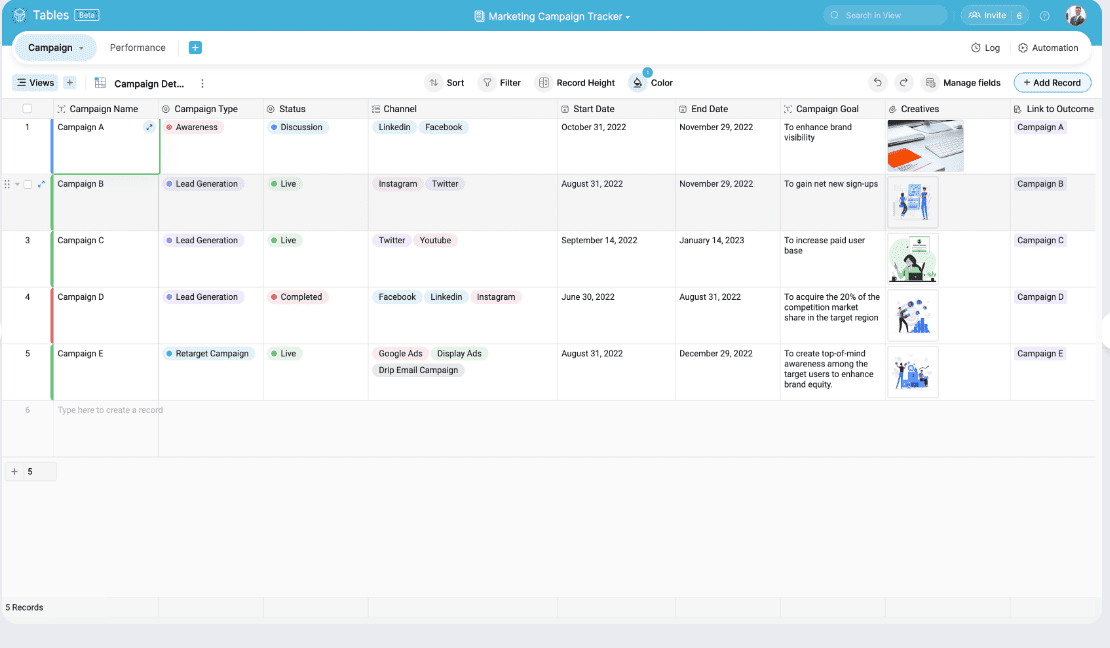
Some of Zoho Tables’ functionalities
- A collaborative tool: Zoho Tables facilitates collaboration between marketing teams and other stakeholders, as all members of the Zoho organization can easily be added to the “tables”. In addition, the application makes it possible to identify the users responsible for specific “lines or tasks”, thus ensuring automated reminders and facilitating follow-up.
- A dynamic tool: Thanks to its multiple views, Zoho Tables lets users visualize information in a way that matters to them. If your marketing director wants a Kanban view to visualize the status of deliverables, that’s perfectly possible. If, on the other hand, your social network manager prefers a calendar view to ensure that publications are on time, this is not a problem. The platform allows you to view the same data in several formats without losing any information.
- Easy data entry: Zoho Tables lets you create any number of columns. To simplify data entry, you can choose the formatting of the columns, a bit like Excel, but better 😉 The different formatting options allow you to enter simple text, URLs, dates, Zoho users, predefined selections, even associations with another “tables” tab, and much more. This way, you can ensure data uniformity across the various tabs.
- All in one place: The malleability of the application allows users to keep all marketing information in one place. For example, within a single “Tables”, it’s possible to create multiple tabs, and then use search fields to associate data across tabs. This feature is great for planning marketing campaigns, where you can associate campaigns, content, events, etc.
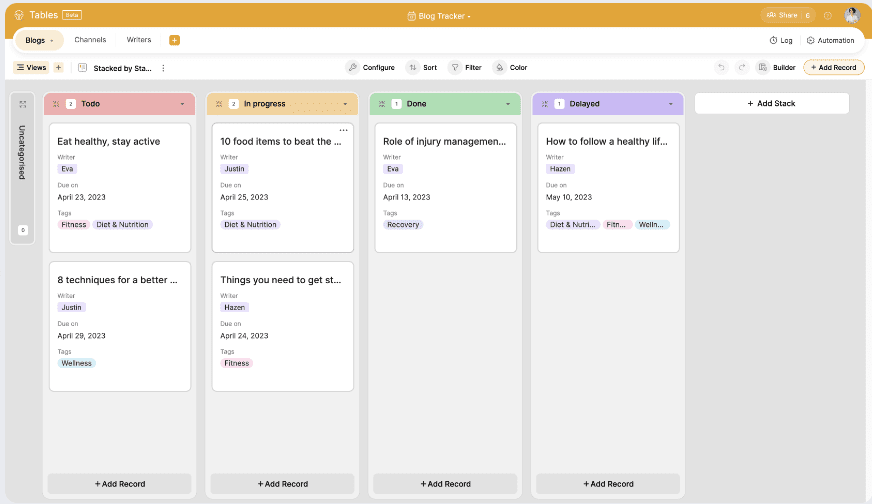
Some examples of how Zoho Tables can help you
- Blog planning: Zoho Tables is the perfect tool for planning and monitoring the writing of blogs. The Kanban view enables status-based monitoring of progress.
- Social media planning: Tables makes social media planning a child’s play. The calendar view provides a great visualization of content to be released according to the days of the week.
- Campaign planning: Coordinating several campaigns at the same time can be confusing. Tabs linked by search fields let you associate your campaigns with upcoming content. For example, you can create and plan your campaigns, then create content and link it to dedicated campaigns.
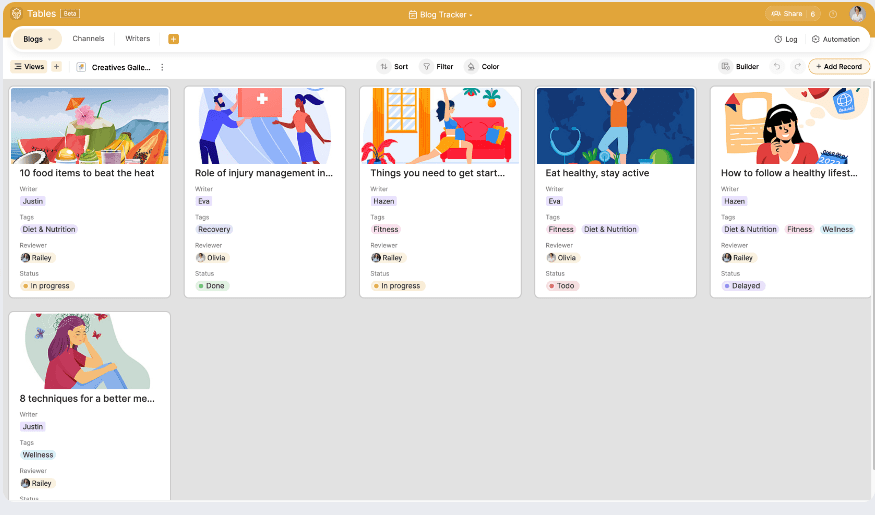
Zoho Tables as a marketing planning tool
In a nutshell, Zoho Tables is a collaborative tool included in the Zoho suite that makes marketing planning easy. It’s the perfect combination between Excel-type spreadsheets and more dynamic planning tools (kanban, calendar, etc.).
It’s also possible to push the tool further by creating automations like email notifications or automatic field updates. As the version is still in beta, we expect to see more features and integrations with other Zoho applications in the near future.
In the meantime, if you’d like to improve your marketing planning process, the experts at our Marketing center of expertise can help you set up an optimized marketing process with Zoho Tables.

Discover the Zoho apps


