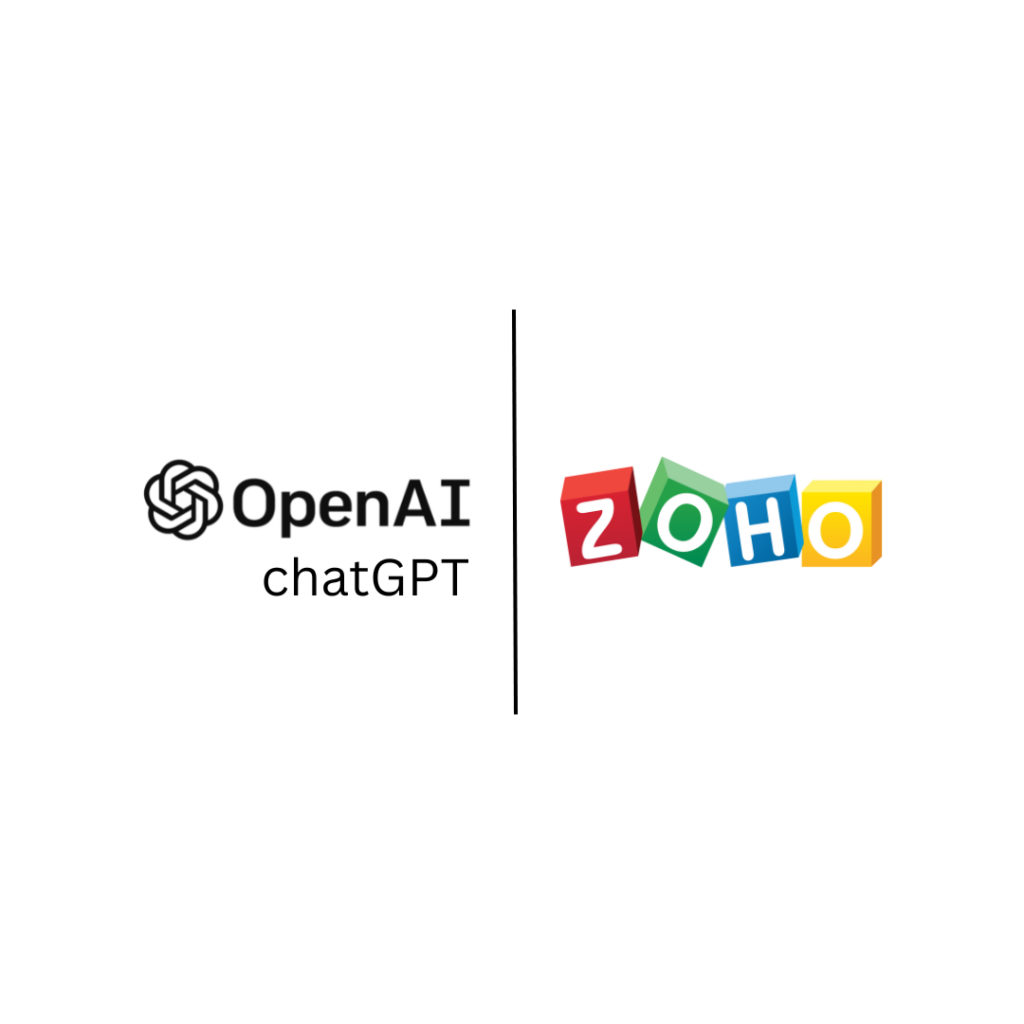March 10, 2023
Gabriel Liguori, Performance & Technology Advisor at NSI, explains how to use the power of ChatGPT with the Zoho suite of applications.
Unless you’re on another planet, you’ve probably already heard of ChatGPT, the natural language processing (NLP) model developed by OpenAI. It’s designed to generate intelligent, conversational responses based on user requests. Powered by AI, it is able to understand and respond naturally to conversations typed with humans. It is the most powerful linguistic model available today, with the ability to process billions of words in a single second.
Thanks to OpenAI’s Chat API, it is now possible to use the power of the GPT-4o model used in ChatGPT to boost the performance of Zoho applications.
Zoho Option Integrate ChatGPT to Zoho SalesIQ
The Zoho tool where we’d see the most benefit from integrating ChatGPT would be Zoho SalesIQ, which is basically an all-in-one online chat platform enabling your sales and customer service teams to communicate with visitors to your website. Creating a chatbot connected to ChatGPT would enable businesses to automate conversations with the power and fluidity of ChatGPT, while integrating knowledge specific to the nature of your business. Here are the main steps involved:
- Use Zoho SalesIQ’s built-in robot generator to create a robot.
- Train the robot by providing it with examples of customer requests and the corresponding responses.
- Connect the robot to OpenAI’s GPT-4o using the API.
- Configure the robot to use GPT-4o as its natural language processing engine to respond to customer requests.
- Test integration by sending sample requests to your robot and checking that it responds appropriately.
See our case study on Evol, for whom we developed an AI-powered online chat, for a concrete example of how this tool can save time.
Integrate ChatGPT with Zoho Cliq
ChatGPT can be easily integrated with Zoho Cliq, a platform that simplifies communication with your team through organized conversations. It’s possible to create a Chatbot with the API and a participation manager, allowing your team to access ChatGPT’s intelligence directly in Cliq. You can also control the temperature, i.e. adjust the level of “creativity” in the generated text. A higher “temperature” translates into more diverse and unpredictable results. Conversely, a lower temperature produces more conservative, predictable results.
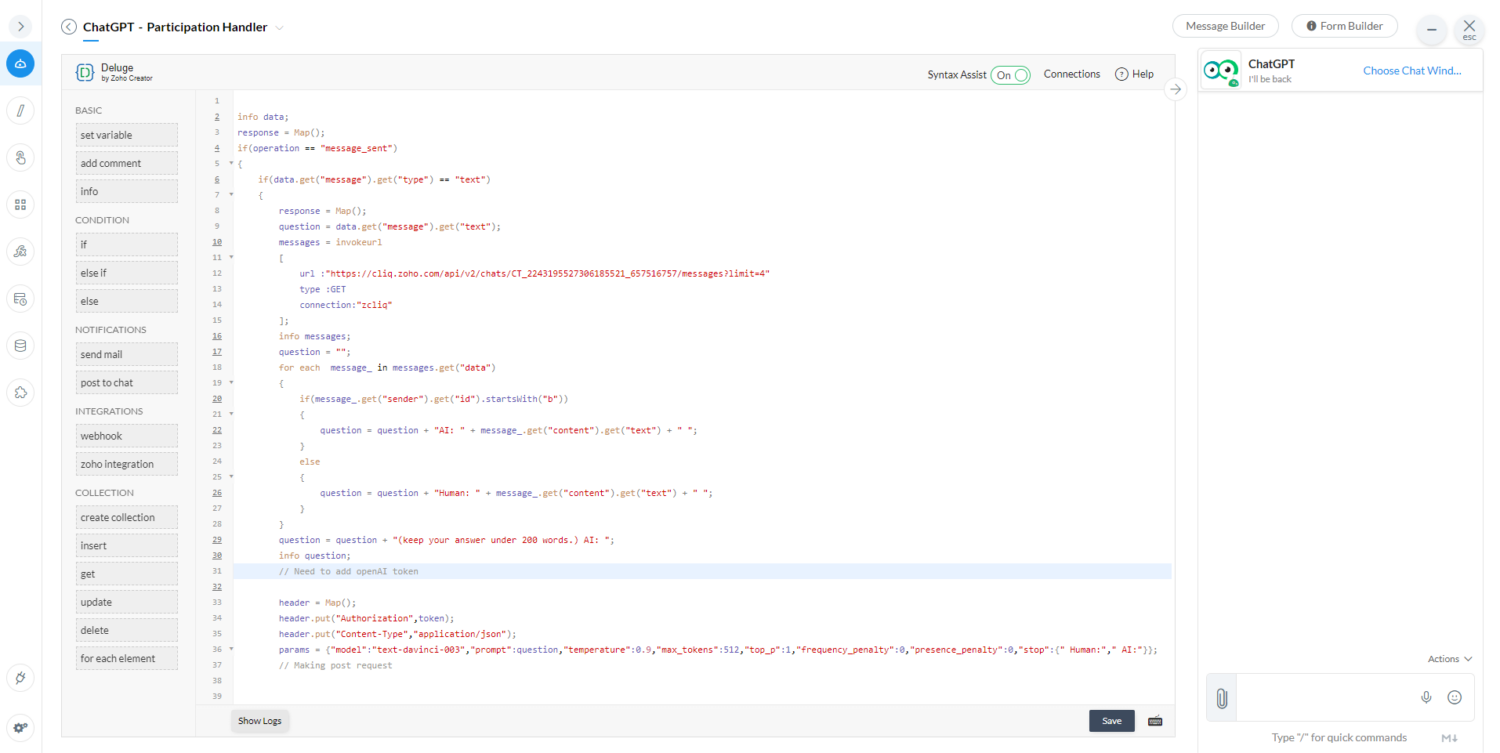
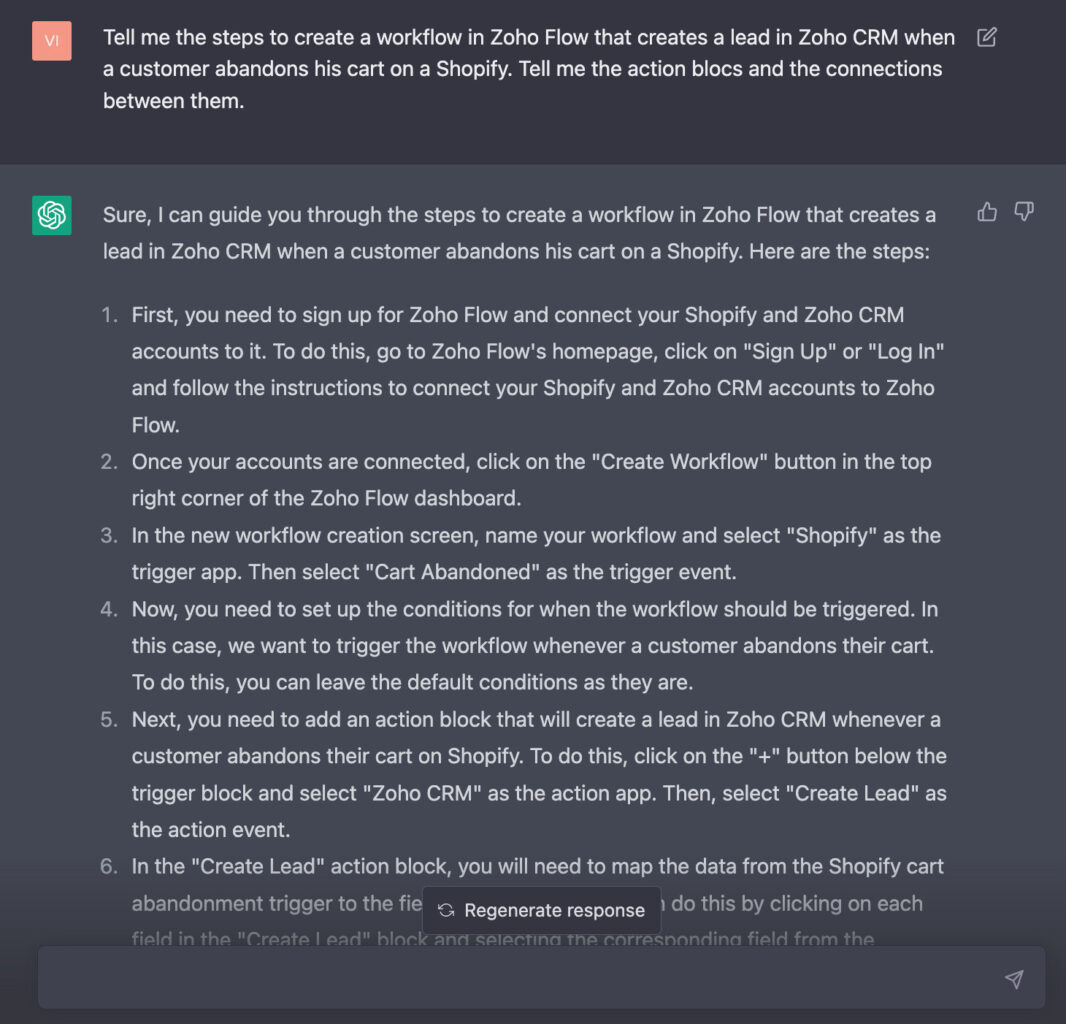
ChatGPT and Zoho Flow
ChatGPT can also be used to structure a workflow in Zoho Flow. Indeed, if you want to build an automation and you’re not sure which steps, action blocks, triggers and filters to use, this use can be particularly effective. For example, if you want to understand the steps involved in creating a workflow that allows you to automatically create a lead in Zoho CRM when a user abandons their shopping cart on Shopify, ChatGPT will explain it to you with ease. It’s even more effective when you can place your order directly in Zoho Cliq!
ChatGPT and Zoho Creator
Although ChatGPT can also be used with Zoho creator, a low-code application development platform, it’s important to note that it’s not suited to good Deluge coding. On the other hand, it can certainly help you to quickly code CSS and create HTML pages.
Content writing for Zoho Social and Sites
Would you believe me if I told you that part of this blog was inspired by artificial intelligence? Whether you’re writing a simple post or a blog, a productive way to use ChatGPT would be to create content for your website or social networks. To avoid plagiarism, we recommend using it as a source of inspiration. OpenAI’s DALL-E 2 tool can also be useful for generating images for publications or blogs. See the photo used in our blog How to simplify your billing process.
In conclusion, the use of artificial intelligence in technological tools is only just beginning, and will undoubtedly boost business performance. The real revolution lies in the democratization of this technology, which is now available to SMEs. With this in mind, Zoho has announced AI Modeler, a no-code AI Builder that lets you exploit the capabilities of artificial intelligence without any programming knowledge. This feature enables prediction, OCR (optical character recognition), object detection, keyword extraction and sentiment analysis. Zoho is also investing considerable resources in the integration of AI into business intelligence applications, with the introduction of Zia and machine learning in Zoho Analytics. Contact our experts to integrate artificial intelligence into your Zoho applications today!

Discover the Zoho apps